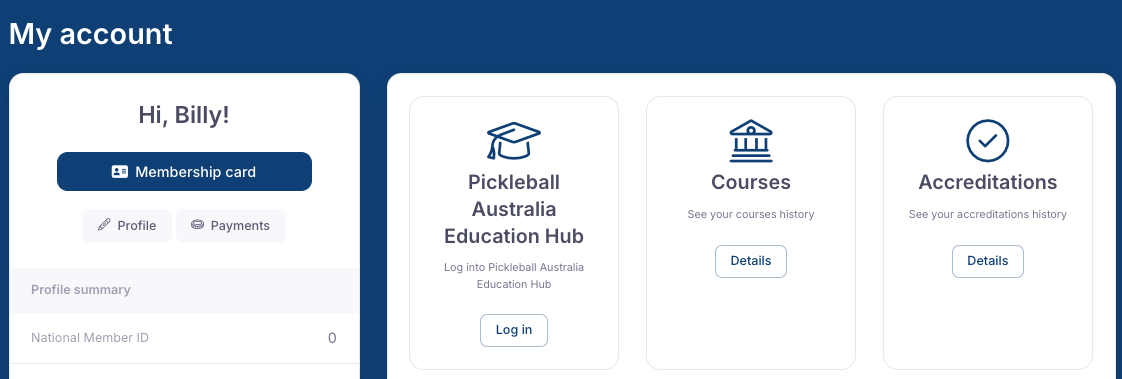Become A Coach Member Today
Pickleball as a relatively new sport in Australia, attracts many individuals with little to no prior knowledge of its skills, rules and strategies. This has created a high demand for qualified coaches at all levels; a demand that continutes to grow.
The Pickleball Australia coaching framework with a player-centric focus aims to achive the establishment of coaches to cater for PA member needs ranging from those being first introduced to the game through to participants wanting to excel at the highest level.
Coach membership is avaliable for coaches for all levels of play facilitating flexible entry and inclusion in the coaching landscape.
Pickleball Australia Education Hub
The Pickleball Australia Education Hub is accessed by Pickleball Australia members through a portal button once signed into their profile in RevolutioniseSport (non-members must purchase an individual membership to be able to access the education hub).
Once logged in, you can see the button as shown below to send you through to the education hub where you can find all of PA's courses and education resources.
For a more in depth guide on usage of the education hub please head to the link below
How to access coaching courses
1. The member signs into their member profile on RevolutioniseSport
- the participant is not yet a member of Pickleball Australia they must first purchase an individual membership through their club or state association.
2. The member clicks through to the Pickleball Australia Education Hub via the icon shown below:
3. The member can then explore the courses and accreditations through our education hub through the "Training Library" and enrol into the relevant course to them.
4. Once enrolled. The course will appear in their "My training" section of their education hub to be able to complete the required modules.
5. Members can stop and start their courses at any time utilising the auto save option of the courses.
6. Once all modules of the course are complete, the member can submit for assessment. This will send through notification to the Pickleball Australia Coaching Team that your course is ready for review and sign off. Review and sign off can take up to 10 business days during peak periods, if you are concerned about the progress of your review please contact coaching@pickleballaus.org
7. During the review and sign off the member will receive their membership and accreditation invoice through RevolutioniseSport. Payment must be made before the course can be signed off and marked as approved in the education hub.
8. Once all requirements and payments are completed the team will approve the course in the system and the coach will receive their certificate of completion, the accreditation will appear in their member profile and they will receive all of their member benefits in a welcome package.
9. Coaches will have access to the education hub as long as they have a current Pickleball Australia Membership to enrol into further courses or access the resource library.
Pricing
Becoming a Member
To be eligible for coach membership, coaches must acquire an accreditation through the Pickleball Australia coach pathway. This is achieved through courses in the Pickleball Australia Education Hub.
Currently there are 3 different courses available with more to be released shortly.
- Keyton Community Connect Coach course
- Foundation Coach Recognised Prior Learning course (for those with current Pickleball Coaching qualifications)
- Intermediate/Development Coach Recognised Prior Learning course (for those with current Pickleball Coaching qualifications)
Once the course is completed, an invoice for coach membership is sent via the individual's RevolutioniseSport account.
Heading
To add this web app to your homescreen, click on the "Share" icon
![]()
Then click on "Add to Home"

To add this web app to your homescreen, click on the "Share" icon
![]()
Then click on "Add to Home"

It looks like your browser doesn't natively support "Add To Homescreen", or you have disabled it (or maybe you have already added this web app to your applications?)
In any case, please check your browser options and information, thanks!
It looks like your browser doesn't natively support "Add To Homescreen", or you have disabled it (or maybe you have already added this web app to your applications?)
In any case, please check your browser options and information, thanks!